Login issues causing accounts to be deleted
Categories: Site news
Reset password(s)
You can now reset all of your passwords in one go from the login form. Click the RESET PASSWORD! link and enter your username OR email address. You will then be sent an email which you have 1 hour to click the link enclosed. This will then reset all your passwords and remind you of all your sites and usernames. You can either remember the new password or login and change it. If you decide to change it you must do this for all sites that you are a member.
Deleted accounts
Over the past few days a major change has been done to the internal databases to improve security. However, this had the side effect of deleting some accounts during the checks that are performed during login. This issue has now been resolved. If your account was deleted then you will have to register with a new account. A backup database cannot be used due to the complexity of the security changes.
More information about additional security measures will follow soon.
1 click login now working
If the 1 click login has stopped working for you then you will need to wait for a brand new email to be sent from the site and use the link in this or login manually with your password.

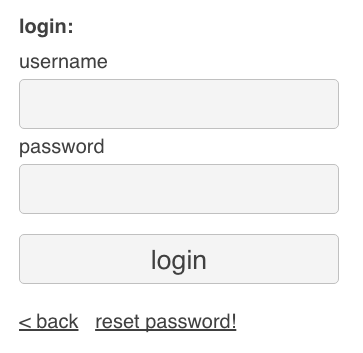
6 Responses to “Login issues causing accounts to be deleted”